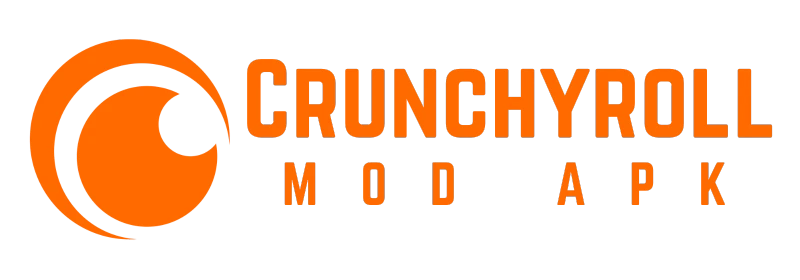How to Delete Crunchyroll Account? (Complete Information)
Crunchyroll has been liked by millions who like to watch anime and read manga. It has one of the best series like Chainsaw Man and The Attack on Titans. But there are many who look forward to deleting the account due to many reasons. One of the reasons to delete an account is accidentally creating a duplicate account. Deleting the account is a process and while you decide to delete crunchyroll account you can instead choose to cancel the subscription. But if you still have decided on deleting the account. We have here presented two ways you can do it, through the app or by contacting the support team. However, make sure that you have cancelled the membership before deleting the account.

How to Delete Crunchyroll Account?
Deleting crunchyroll premium apk can be done through two ways, one is from the app or website and other is submitting a request from email.

- From App: To delete the Crunchyroll from your phone or website open the app and go to your account. Click on the account deactivation page and choose the reason why you are deactivating. Now enter your password and click on deactivate now. You will be asked one last time if you are sure, click on “OK”. You will get a notification of permanently deleting your account.
- Through Support Team: Open website and go to “contact us”. Click on submit a request and fill the form. Choose “membership” as your issue and write the subject as “account deletion request”. Next write your email, and write a short description on why you want to delete your account. This process might take some time as the team has to verify your information first. Read another trending article, How Much Does a Crunchyroll Subscription?
How to Delete Crunchyroll Account if I Have Lost the Account?
If you have lost your account and want to delete it but you also don’t remember your email, then you can try the following.
- Open Crunchyroll on the website and click on “forgot email” or contact the customer service about “forgot email”.
- You will need to provide some information to get your account such as the amount charged for membership, date of transaction and the type of currency.
- You may also be asked about your full name on the credit card that was used for billing, last four digits of card and expiration date.
- If you have subscribed through Paypal, you will be asked for your Paypal ID, name and email address that you can find in Paypal profile.
- Once you provide the relevant information, the team will verify and reach you with the forgotten email or lost Crunchyroll account. Check out our comprehensive article on How to Cancel Crunchyroll Subscription? for additional information.
How to Cancel Membership on Crunchyroll?
Before you decide to delete or deactivate your Crunchyroll account, you need to cancel the membership. Deleting membership will not refund your fund, but if you have been using it for less than 14 days then you can cancel and your amount won’t be charged. Here is how you cancel the membership.

- Website: Open the website on a web browser or on your device. Login and go to the membership page in settings. There you will see “cancel subscription” click on it and membership will be cancelled successfully.
- Paypal: Open Paypal, go to settings and payment option. Tap on manage payments and locate Crunchyroll to cancel.
- Third-Party Source: If you had paid through a third party source like Amazon, iTunes or Google Play, the process of cancellation will be different for each method. To cancel on the website, open the app or website and login. Open profile settings and go subscription. Click on cancel and you are done. If you had paid from iTunes, open settings on your iOS device and click on profile. Go to subscriptions and cancel Crunchyroll from there. Similarly on Google play navigate to subscription cancellation and cancel the membership. Enhance your understanding by reading our in-depth post on How To Get Crunchyroll Premium Free?
Things to Remember Before Deleting Crunchyroll Account
- Make sure you submit a deletion request from the email that is linked to your account. If you don’t have access to that email, it is recommended to recover otherwise you won’t be able to delete the account.
- Next, make sure you have cancelled the membership and there is no pending payment. If you haven’t cancelled the membership you can cancel it from the website.
- Also, if you have a premium membership and have shared the account with other members, you should inform them about deletion before deleting the account.
- Wait for the premium or membership status to expire and then delete the account.
- Once you delete or deactivate the account, you won’t be able to retrieve it. Find valuable tips and strategies in our article about How to Read Manga on Crunchyroll?
Conclusion
Deleting a Crunchyroll account is a hassle free process. If you decide to delete the account due to any reason, first of all make sure you have cancelled the membership and subscription. Then you can delete the account either directly from your account on app or contact the support team and request an account deletion.